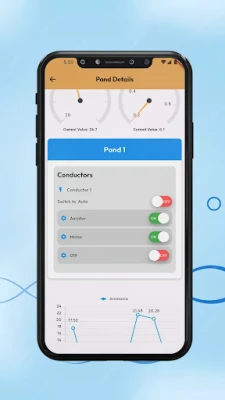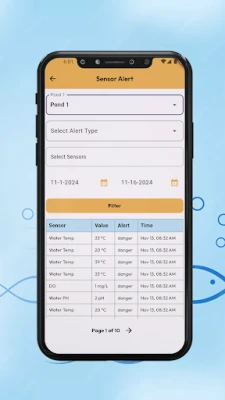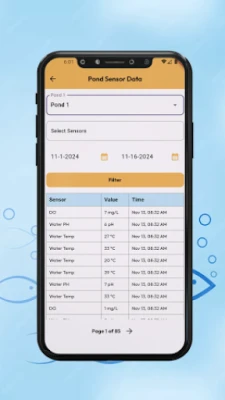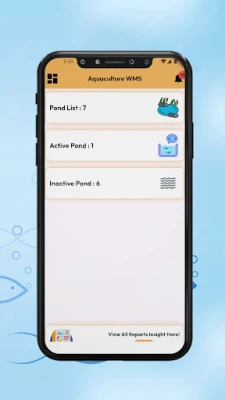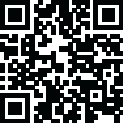
Latest Version
Version
1.0.0
1.0.0
Update
December 06, 2024
December 06, 2024
Developer
Aqualink Bangladesh Ltd
Aqualink Bangladesh Ltd
Categories
Finance
Finance
Platforms
Android
Android
Downloads
0
0
License
Free
Free
Package Name
com.aqualinkbd.aquaculture_wms
com.aqualinkbd.aquaculture_wms
Report
Report a Problem
Report a Problem
More About Aquaculture WMS
The App Contains Multiple Pages.
The First Page Is The Authentication Page Where User Will Input Email And Password to Sign In.
After That User Will be Redirected to Dashboard Page Where He Will Be Able To See Total Amount Of Pond, Active Pond, Inactive Pond. In The Bottom Of the Page There Is An Option to See Report, By Clicking On the View Button User Will be able to See Pond Insights Such As Pond Information, Conductor Lists With Their Status and Controller, Even User Will Be Able to See Line Charts of Insights Here.
In Drawer There Will be Pond List Option, Sensor Threshold Option, Pond Sensor Data, Sensor Alert and Last of All Language Option.
After That User Will be Redirected to Dashboard Page Where He Will Be Able To See Total Amount Of Pond, Active Pond, Inactive Pond. In The Bottom Of the Page There Is An Option to See Report, By Clicking On the View Button User Will be able to See Pond Insights Such As Pond Information, Conductor Lists With Their Status and Controller, Even User Will Be Able to See Line Charts of Insights Here.
In Drawer There Will be Pond List Option, Sensor Threshold Option, Pond Sensor Data, Sensor Alert and Last of All Language Option.
Rate the App
Add Comment & Review
User Reviews
Based on 0 reviews
No reviews added yet.
Comments will not be approved to be posted if they are SPAM, abusive, off-topic, use profanity, contain a personal attack, or promote hate of any kind.
More »










Popular Apps

Word Search ExplorerPlaySimple Games

Energy Efficiency TechnologiesNetHome Plus

Google TasksGoogle LLC

Malta Fisheries & AquacultureGovernment of Malta

Aquapulse - Aquaculture AppCreuto

Microsoft To Do: Lists & TasksMicrosoft Corporation

Aquaculture WMSAqualink Bangladesh Ltd

Candy Crush SagaKing

Be My EyesBe My Eyes

Ai Proposal Writer & GeneratorSocial Blasters
More »










Editor's Choice

English Dictionary - OfflineLivio
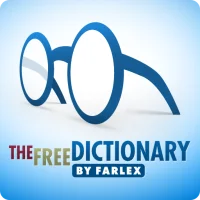
DictionaryTheFreeDictionary.com – Farlex
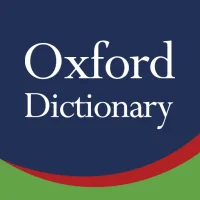
Oxford Dictionary & ThesaurusMobiSystems

AirDroid Parental ControlSAND STUDIO

JumpJumpVPN- Fast & Secure VPNSOON BODYWERKZ
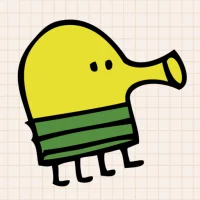
Doodle JumpLima Sky LLC

Shonen Jump Manga & ComicsViz Media

AI Proposal Generator & WriterEast Frisia

AI Proposal Writer, GeneratorConquer App

Podcast PlayerCastbox.FM - Radio & Podcast & AudioBooks